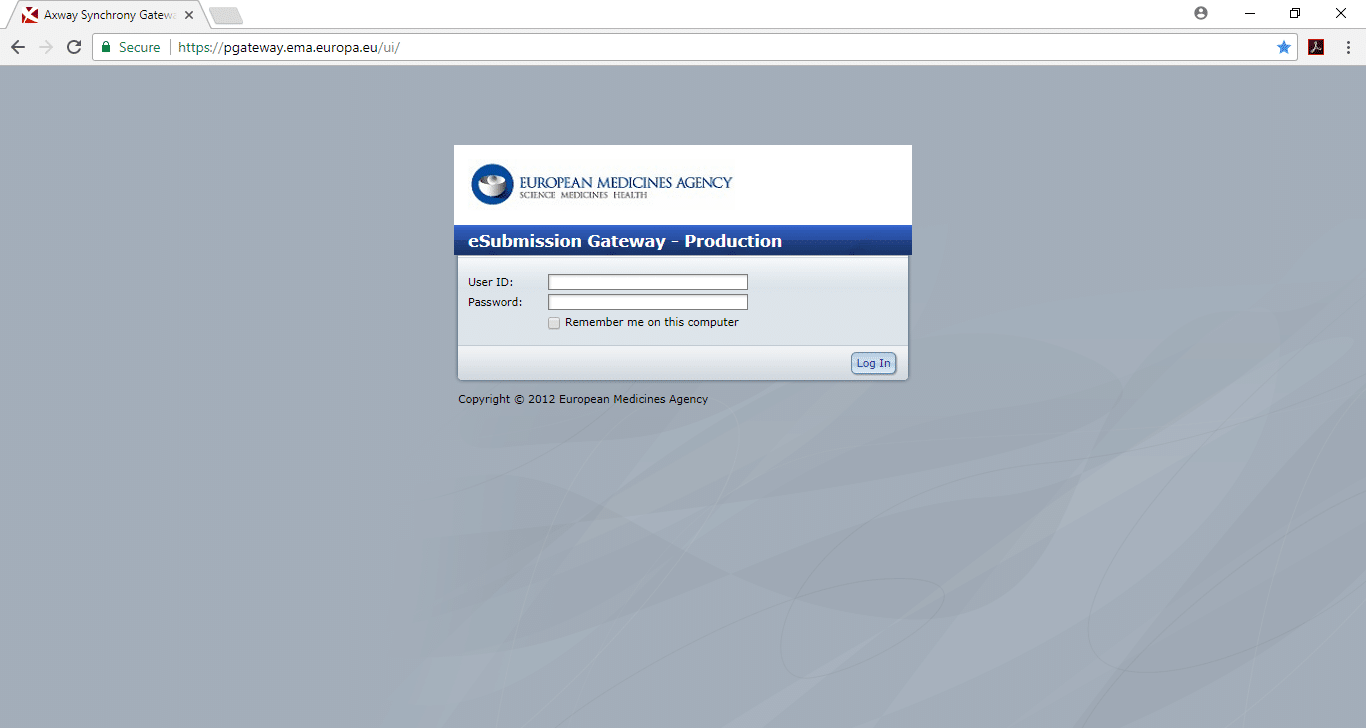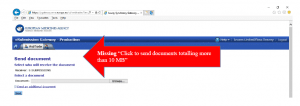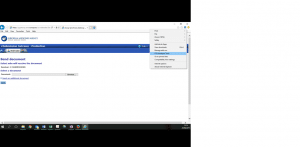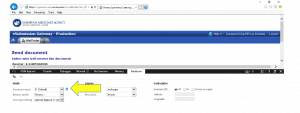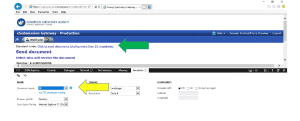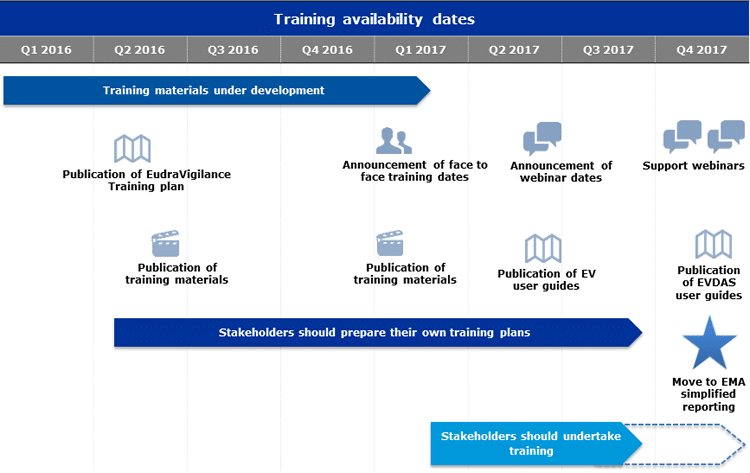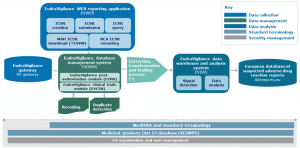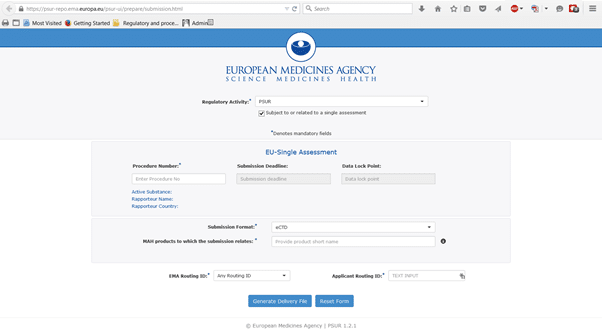Pharmacovigilance most of all
The European Medicines Agency (EMA) has recently published an overview of pharmacovigilance activities that outlines just how strong and reliable a system we have in the EU. The report was prepared by EMA in collaboration with the National Competent Authorities (NCA). The report includes quantitative data covering the period between 2015 and 2018 and shows that the European regulatory network for medicines is held accountable for the implementation of the pharmacovigilance legislation.
The measurement of impact is based on a strategy and action plan for measuring the impact of pharmacovigilance activities, adopted by EMA’s safety committee (PRAC) in 2017.
It shows that the EU pharmacovigilance system is strong and protects public health.
Some key outcomes 2015-2018
- More than 500 new or updated risk management plans were assessed by the PRAC each year, ensuring the safety monitoring and risk minimisation is proportionate and planned. In addition, nearly 7,000 risk management plans were assessed by the Member States for nationally authorised medicines during the reporting period.
- Enhanced EudraVigilance database of suspected side effects, resulting in improved reporting and greater analytical power;
- Evaluation of nearly 9,000 potential signals (information about new or changing safety issues potentially caused by a medicine) by EMA’s signal management team over the period covered by the report, and a similar number of potential signals assessed by Member States;
- Radical simplification and improvement of the way periodic safety update reports are handled, by establishing a common repository with a single portal for access;
- Development of criteria to determine when a public hearing on issues of medicines’ safety would be of value, and the successful holding of the first such hearings, for valproate-containing medicines in 2017 and for quinolone and fluoroquinolone antibiotics in 2018;
- Continued development of the ‘Article 57 database’, which now contains information on more than 800,000 medicinal products authorised through central, decentralised, mutual recognition and national procedures across the European Economic Area.
For more details on the report please refer to EMA web page where you can access the press release issued.
The pharmacovigilance legislation established now reinforces the need for and format of various reports, including:
- Risk Management Plans (RMP);
- Periodic Safety Update Reports (PSUR);
- Post-Authorisation Safety and efficacy Studies (PASS);
- Pharmacovigilance System Master Files (PSMF).
Should you require assistance with respect to setting up a pharmacovigilance system, or the preparation and submission of pharmacovigilance related data we encourage you to contact us.
Written by Alice D’Alton.